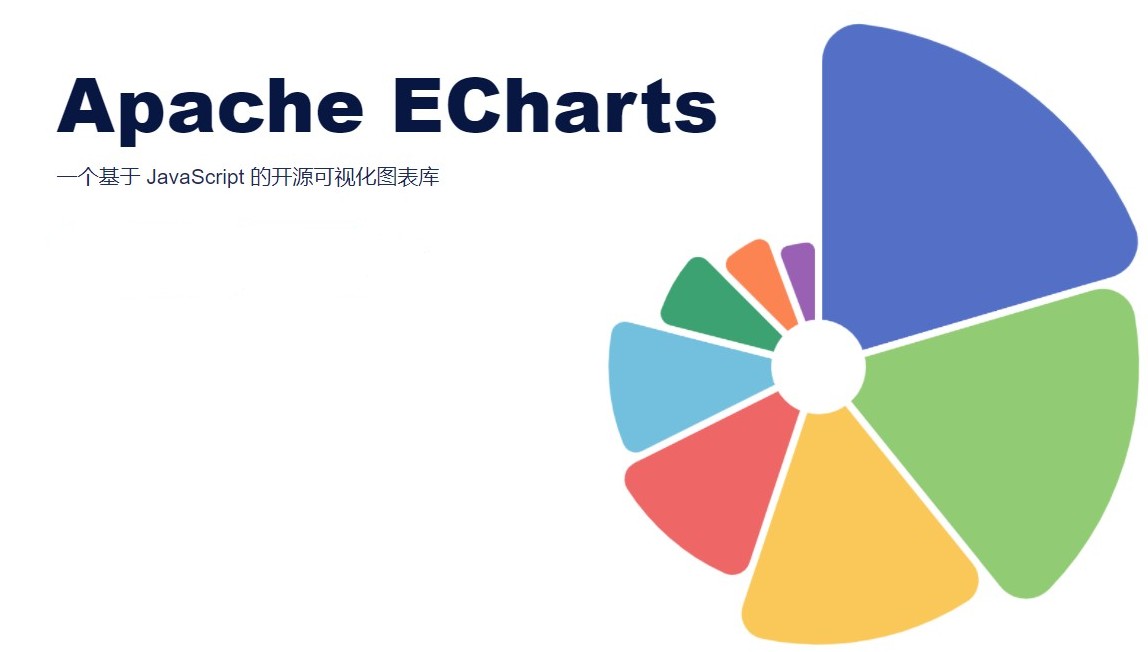安装下载
npm install vue-router@4
全局配置
1
2
3
4
5
6
7
8
9
10
11
12
13
14
15
16
17
18
19
20
21
22
23
24
25
26
27
28
29
|
const Home = () => import('./components/show.vue')
import { createRouter, createWebHistory } from "vue-router";
const routes = [
{ path: '/', component: Home },
]
const router = createRouter({
history: createWebHistory(),
routes,
})
export {router}
import { createApp } from "vue";
import App from "./App.vue";
import {router} from './router.js'
createApp(App).use(router).mount("#app");
|
自定义正则路由或 404 Not found 路由
1
2
3
4
5
6
7
8
9
10
11
12
13
14
15
16
17
18
| const Home = () => import('./components/show.vue')
import { createRouter, createWebHistory } from "vue-router";
const routes = [
{ path: '/', component: Home },
]
export const routes = [
{ path: '/o/:orderId' },
{ path: '/p/:productName' },
{ path: '/:orderId(\\d+)' },
]
|
1
2
3
4
5
6
7
8
9
10
11
12
13
14
15
16
17
| const Home = () => import('./components/show.vue')
const NotFound = () => import('./components/NotFound.vue')
import { createRouter, createWebHistory } from "vue-router";
const routes = [
{ path: '/', component: Home },
{ path: '*', component: NotFound },
]
const router = createRouter({
history: createWebHistory(),
routes,
})eApp(App).use(router).mount("#app");
export {router}
|
导航守卫
全局前置守卫
1
2
3
4
5
6
7
8
9
10
11
12
13
14
15
16
17
18
19
20
21
22
23
24
| const Home = () => import('./components/show.vue')
const NotFound = () =>import('./components/NotFound.vue')
import { createRouter, createWebHistory } from "vue-router";
const routes = [
{ path: '/', component: Home },
{ path: '/:pathMatch(.*)*', component: NotFound },
]
const router = createRouter({
history: createWebHistory(),
routes,
})
router.beforeEach((to, from, next) =>{
return {
path: '/login',
}
})
export {router}
|
路由独享的守卫
你可以直接在路由配置上定义 beforeEnter守卫
1
2
3
4
5
6
7
8
9
10
11
12
13
14
15
16
17
18
19
20
21
22
| const Home = () => import('./components/show.vue')
const NotFound = () => import('./components/NotFound.vue')
import { createRouter, createWebHistory } from "vue-router";
const routes = [
{
path: '/',
component: Home,
beforeEnter: (to, from) => {
return false
},
},
{ path: '/:pathMatch(.*)*', component: NotFound },
]
const router = createRouter({
history: createWebHistory(),
routes,
})
export {router}
|
在 setup 中访问路由
当前路由
因为我们在setup里面没有访问 this,所以我们不能再直接访问 this.$router 或 this.$route 。作为替代,我们使用 userouter 函数:
1
2
3
4
5
6
7
8
9
10
11
12
13
14
15
16
17
| import { useRouter, useRoute } from 'vue-router'
export default {
setup() {
const router = useRouter()
const route = useRoute()
function pushWithQuery(query) {
router.push({
name: 'search',
query: {
...route.query,
},
})
}
},
}
|
导航守卫
虽然你仍然可以通过 setup 函数来使用组件内的导航守卫,但 Vue Router 将更新和离开守卫作为 组合式 API 函数公开:
1
2
3
4
5
6
7
8
9
10
11
12
13
14
15
16
17
18
19
20
21
22
23
24
| import { onBeforeRouteLeave, onBeforeRouteUpdate } from 'vue-router'
export default {
setup() {
onBeforeRouteLeave((to, from) => {
const answer = window.confirm(
'Do you really want to leave? you have unsaved changes!'
)
if (!answer) return false
})
const userData = ref()
onBeforeRouteUpdate(async (to, from) => {
if (to.params.id !== from.params.id) {
userData.value = await fetchUser(to.params.id)
}
})
},
}
|
滚动行为
当切换到新路由时,想要页面滚到顶部,或者是保持原先的滚动位置时,可以使用VueRouter内置的scrollBehavior方法实现
1
2
3
4
5
6
7
8
9
10
11
| const router = createRouter({
scrollBehavior(to, from, savedPosition) {
return {
el: '#main',
top: -10,
}
},
})
|
检测导航故障
在实际开发中 会有少数情况出现 路由跳转失败或者路由跳转到当前页面
比如
- 用户当前尝试导航到当前
- 一个导航守卫通过调用 return false 中断了这次导航
- 一个导航守卫通过返回一个新的位置,重定向到其他地方 (例如,return ‘/login’)
- 一个导航守卫抛出了error
此时我们需要判断路由是否导航到了预期的位置
1
2
3
4
5
6
7
8
9
10
11
12
13
14
15
16
17
18
19
|
const navigationResult = await router.push('/home')
if (navigationResult) {
} else {
this.isMenuOpen = false
}
import { NavigationFailureType, isNavigationFailure } from 'vue-router'
const failure = await router.push('/articles/2')
if (isNavigationFailure(failure, NavigationFailureType.aborted)) {
showToast('You have unsaved changes, discard and leave anyway?')
}
|